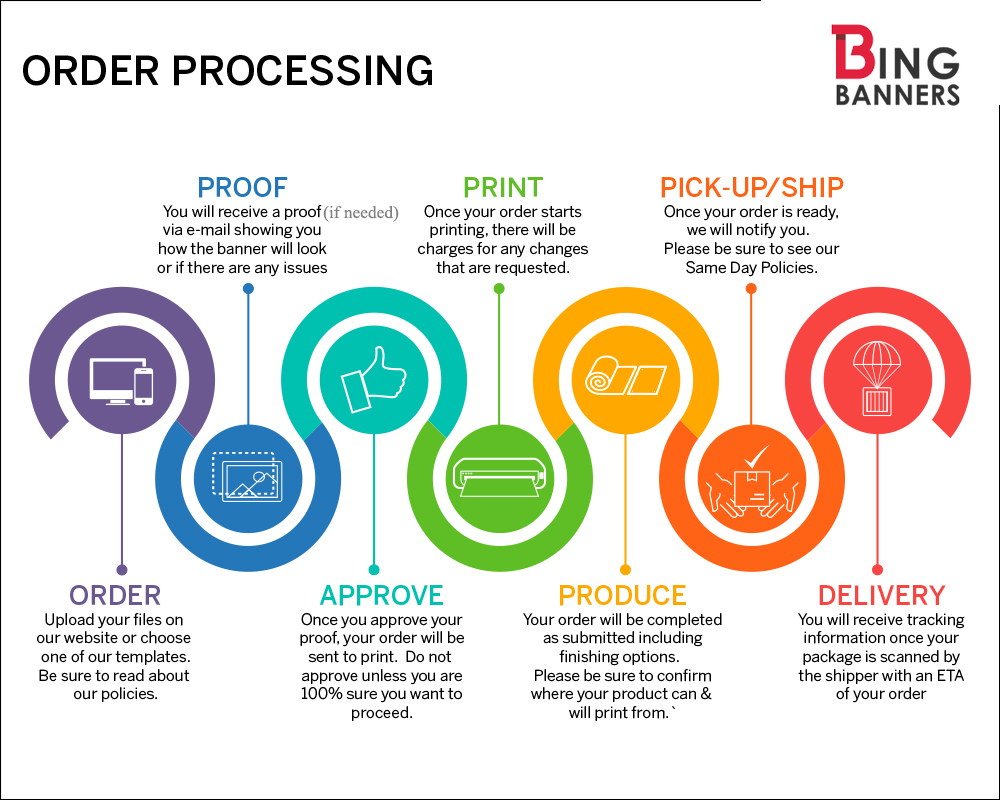- Monday - Friday : All shipping methods are available.
- Ground shipping would take 1~5 business days for delivery time depends on your location. Please see the chart on end of this page.
- Saturday, Sunday, Holidays - No shipping available. The carriers do not deliver ground packages on SAT, SUN, and Holidays.
- UPS don't deliver ground packages on Saturday or Sunday.
- UPS deliver packages on Saturday ONLY IF when the customer choose "Nextday+SAT" for shipping method.
- Express order for large quantity-order must confirm the delivery due date by the phone (1-888-766-8808)
- There's no guarantee for ground shipping, it can be delayed 1 or 2 days by UPS.
This means no refund for product(s) and shipping.
- Additionally, for weather delay problems are inevitable- so no refund will be given.
- Ground shipping is not a guaranteed service and can take up to 7 business days.
We recommend upgrading to Express shipping for time sensitive orders.
Express Shipping Agreement:
- 3DAY, 2DAY, NEXT DAY + NEXT SATURDAY DELIVERY only*
- Although express shipping is guaranteed delivery method, failure of shipment happens. And UPS internal delay issues are really beyond out of control once we ship out the package.
- If the shipment failed to deliver on time due to UPS internal issue or the fault of customer (not able to receive the package due to wrong address, wrong information, absent during delivery, etc.), we will process a refund of 100% shipping plus 60% of the product(s) you’ve ordered if you wish to return the product due to past due date.
Every banner is customized, and it's not resellerable. The UPS do not pay product(s) cost for failure shipment on time. So it's 100% loss for our end. Many competitor companies do not process any refund for the product cost for the delay express shipment issue. But we have come with this term to compensate for our customers.
At the check- out under the terms and conditions- you must agree to this express shipping failure agreement. So, if any reason express shipping fails, 100% shipping refund Plus 60% products refund will be given once your claim has been approved by our company and UPS. Return label can be sent to your email to process this late arrival claim for express shipment only.
*For ground shipment, it's never guaranteed delivery- so there will be NO REFUND FOR THE SHIPPING AND PRODUCT. No Exception.
Track shipment
- After we ship out your package, the tracking number will be emailed to you.
Product turnaround
- 1 business day - Regular turnaround time (M-F)
- More larger quantities banners, please call us to confirm the turn around time. (1-888-766-8808)
- Turnaround time begins after your design has been approved if proof is necessary
Store Pick-Up Schedule
- Monday to Friday: 9:00 am to 5:30 pm pst
- Saturday: Closed
UPS ground transit times from Los Angeles, CA.
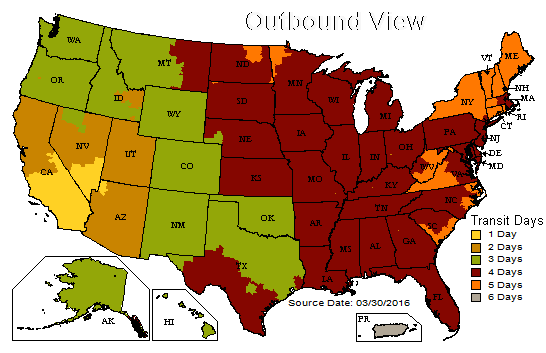
|
 1-888-766-8808
1-888-766-8808
 Sales@bingbanners.com
Sales@bingbanners.com
 (0)
(0)



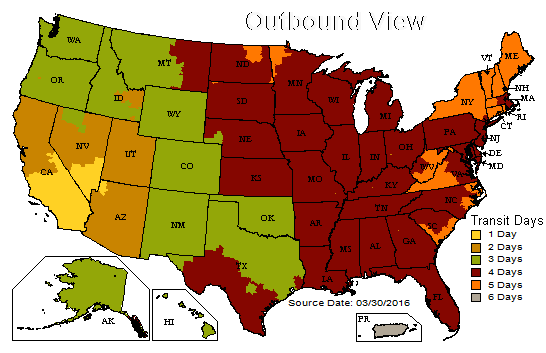

 Ships in 24 business hrs !
Ships in 24 business hrs ! 
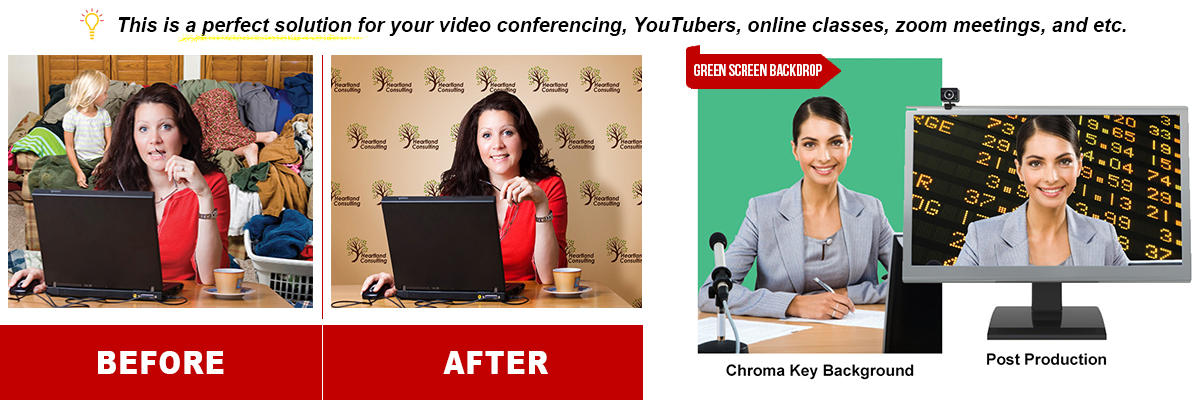






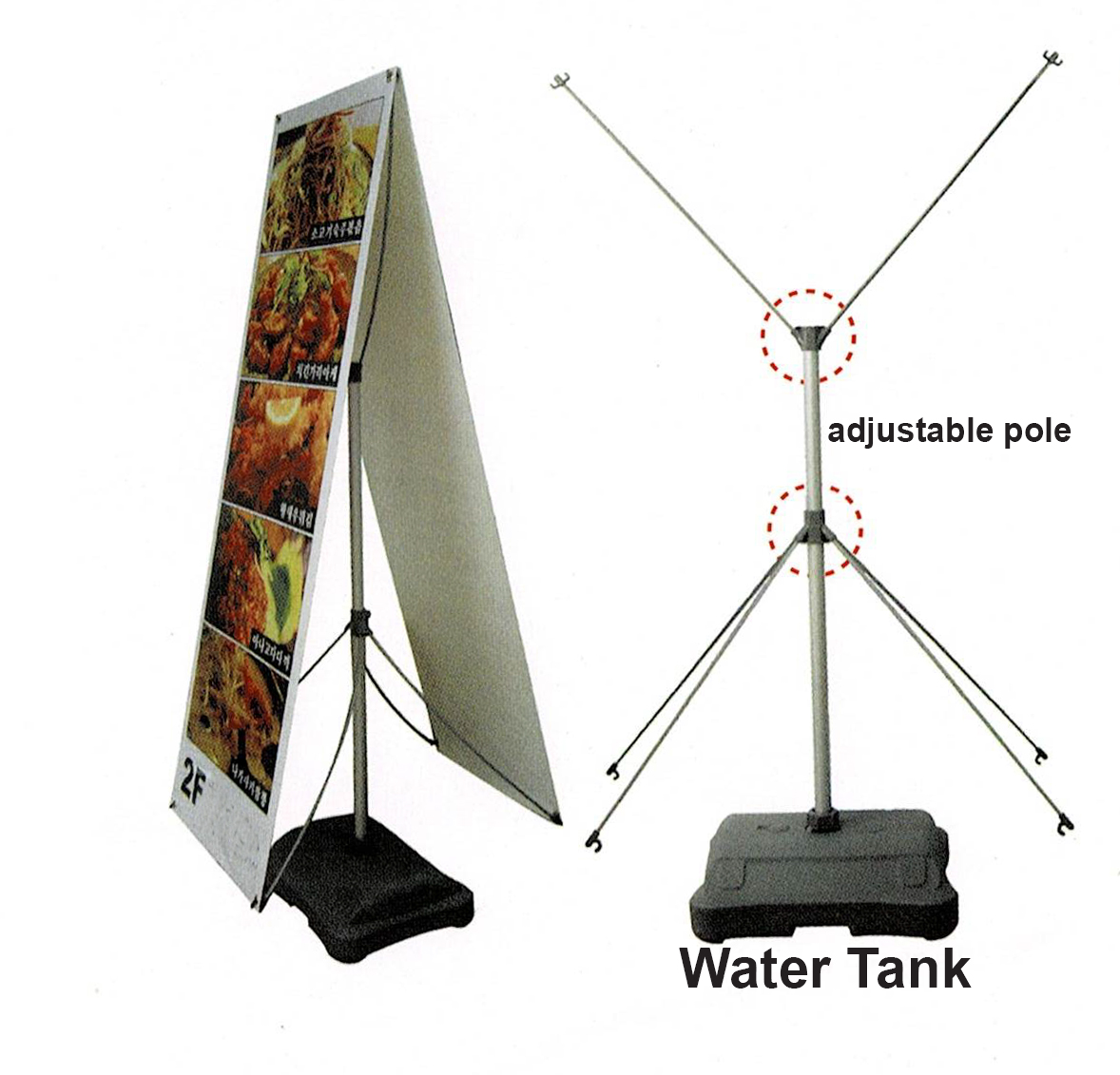
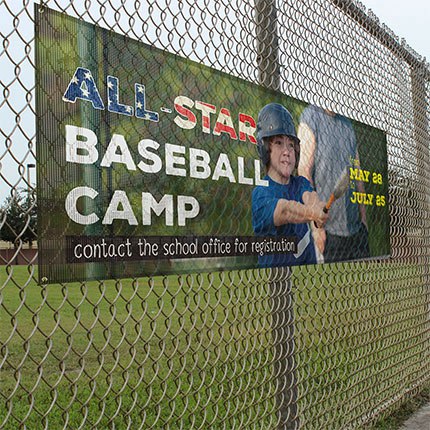
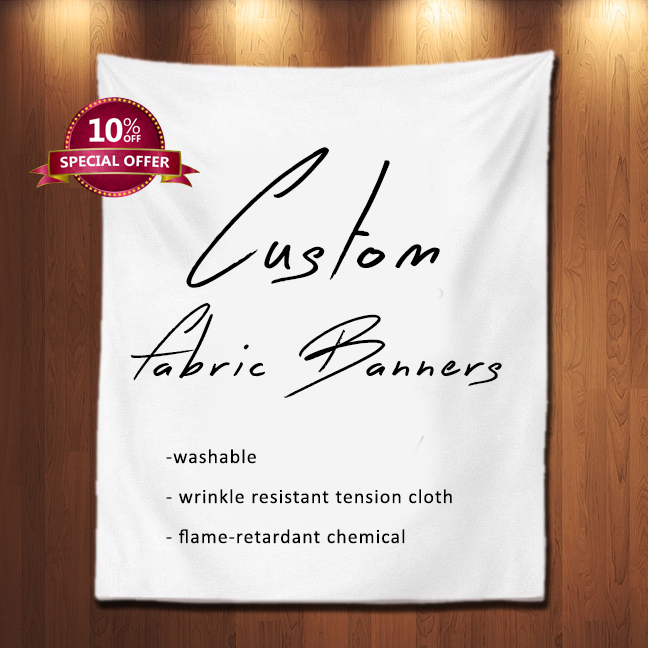





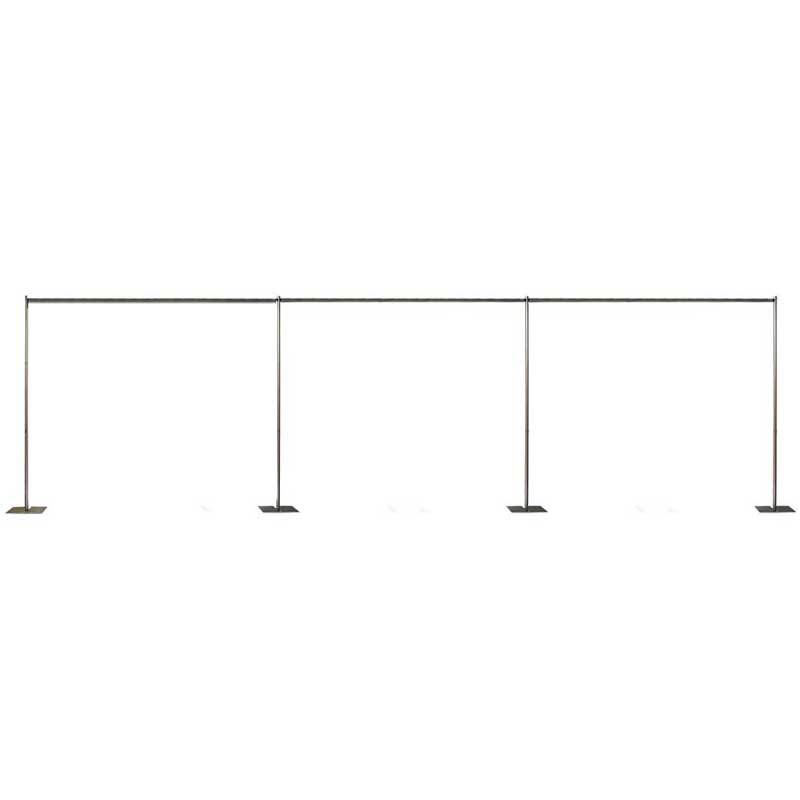

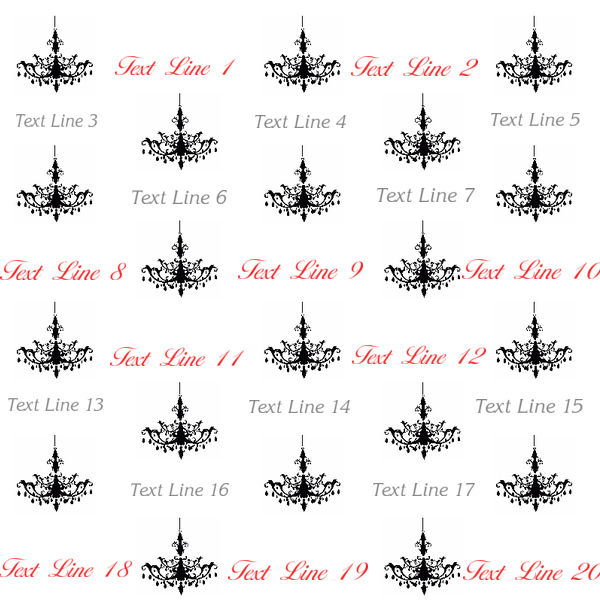
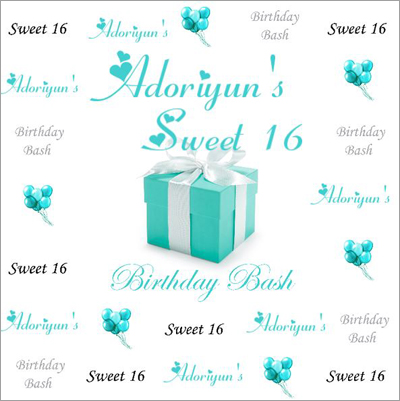
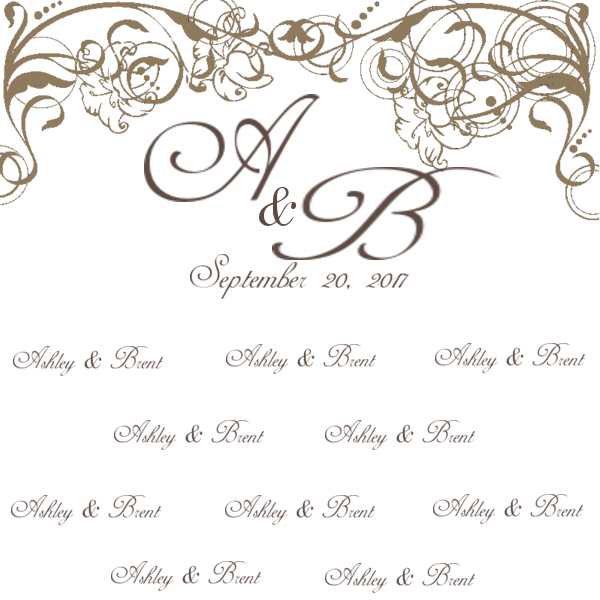



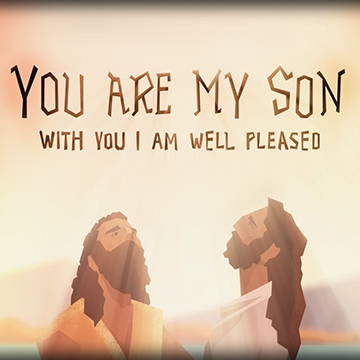
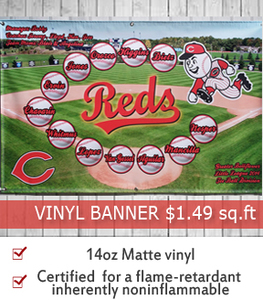





 Vinyl Step and Repeat Backdrops
Vinyl Step and Repeat Backdrops





 $104.99
$104.99
 $65.99
$65.99
 $2.00 / sq.ft.
$2.00 / sq.ft.
 $2.50 / sq.ft.
$2.50 / sq.ft.
 $1.99 / sq.ft.
$1.99 / sq.ft. $2.98 / sq.ft.
$2.98 / sq.ft.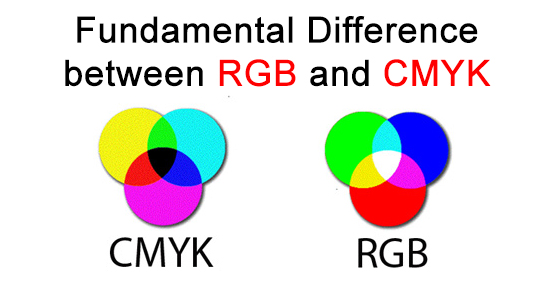


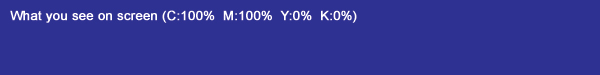

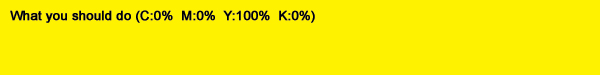
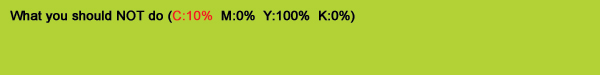
 CUSTOMER SUBMISSIONS / CLICK IMAGE TO ENLARGE
CUSTOMER SUBMISSIONS / CLICK IMAGE TO ENLARGE